Table of Contents
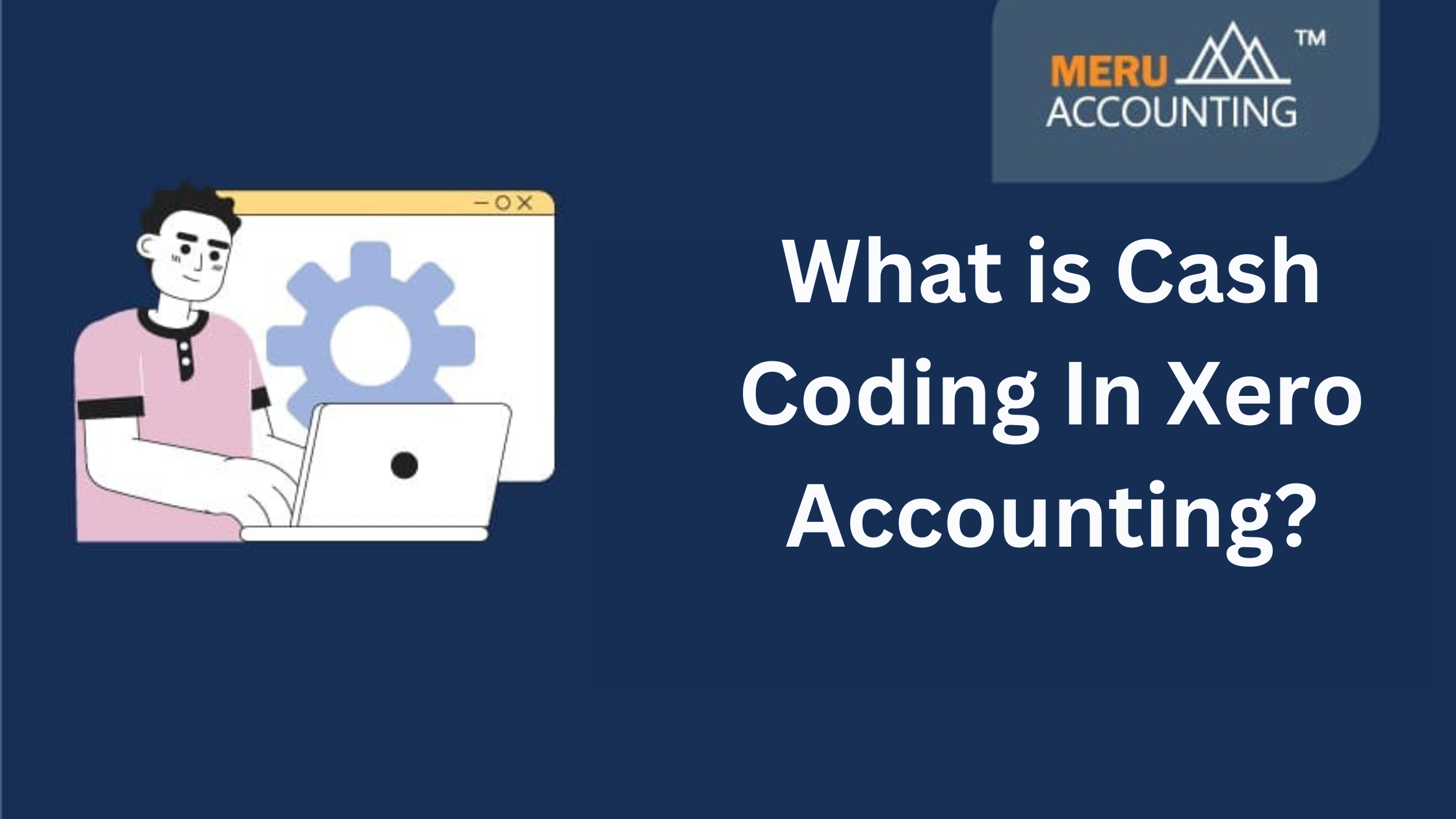
Cash Coding In Xero
Understanding the concept of cash coding
With the augmenting momentum of technology in innumerable spheres, individuals have evolved at a great pace. Technology has improvised and moulded distinct aspects of life.
Moreover, in return, various applications are established to dispense a smooth platform for people for carrying out their day to day business activities. Xero is one such application. It is an online application aimed at enhancing customer experiences dealing with small and medium-sized businesses.
How the cloud based process is done?
This cloud-based accounting software is operated for directing diverse aspects like transactions, purchase, inventory, etc. among others at a given time. Moreover, it authorizes cash coding processes for multiple accounting transactions linked to various businesses.
Bank reconciliation is also ascertained via Xero which, in turn, helps in providing a customer-centric channel for user activities.
Xero furnishes numerous features to carry out the accounting activities of multiple businesses. One of the key features of Xero is that it enables users to reconcile a bank statement.
Reconciling bank statements is a process which guarantees the entry of transactions in the bank account records. This accounting tool assists in reconciling the imported data, particularly, the bank statements with accuracy. The bank statements related to various cash payments are quickly and accurately reconciled with the help of this coding function.
What is the Cash coding feature in Xero?
Xero is often contemplated as a cashbook for storing accounting details but there is much more to its list of traits. Moreover, Xero comes with a pack of magnificent and extemporized features. One such feature is its cash coding facility. Cash coding is one of the most utilitarian and redoubtable traits of the application.
It provides a customer to code multiple transactions at a rapid and effective speed. It also enables users to get hold of account statements with the help of a single click. However, the coding feature of Xero is not made available to the masses. In other words, the cash coding features are not made accessible on the starter pricing plan.
How does cash coding in Xero work?
Tips and things to remember while reconciliation
Bank reconciliation in Xero is a process which ensures users that all their transactions are recorded in the respective business accounts. This is achieved with the help of the “reconcile” feature in the Xero software application. The reconcile tab matches the bank statement from the bank to the transaction in the spreadsheet of the Xero application. Here is a list of key aspects to be considered while reconciling the financial accounting statements:
1. The Xero application automatically apprises a person when the bank statements are prepared to be reconciled. The bank account panel in the application indicates the statement lines which are imported. It also designates the statement lines which could be reconciled. Hence, the dashboard should be examined from time to time.
2. Each individual statement line could be made complimentary to the transaction in Xero application. These prevailing transactions could be invoices, bills, etc. This is the foremost step to reconcile any mentioned bank statement.
3. The Bank reconciliation action, however, depends on whether the transaction in Xero is highlighted or not.
4. Bank account statements should be reconciled from time to time. This approach ensures that the accounting has been done precisely and does not contribute to an error.
Conclusion
Cash coding in Xero is achieved through multiple steps. However, multiple transactions are cash transactions. This is ensured while cash coding a statement. However, cash coding is not done for statement lines which have already been mentioned in Xero. The software has improvised its features and has ensured a display of up to 200 statements in the spreadsheet.
