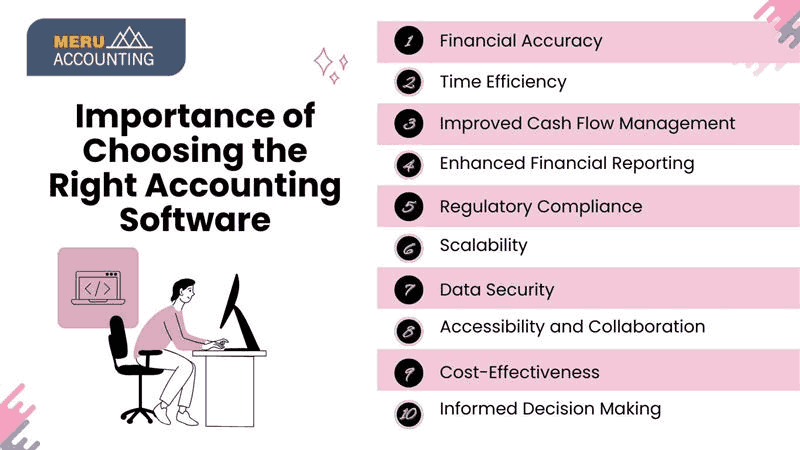Table of Contents
- 1 Popular Accounting Software Choices in 2021
- 2 Importance of Choosing the Right Accounting Software
- 2.1 Financial Accuracy:
- 2.2 Time Efficiency:
- 2.3 Improved Cash Flow Management:
- 2.4 Enhanced Financial Reporting:
- 2.5 Regulatory Compliance:
- 2.6 Scalability:
- 2.7 Data Security:
- 2.8 Accessibility and Collaboration:
- 2.9 Cost-Effectiveness:
- 2.10 Informed Decision Making:
- 3 Top Features of the Most Popular Accounting Software
- 3.1 Automated Bank Reconciliation:
- 3.2 Invoicing and Billing:
- 3.3 Expense Tracking:
- 3.4 Real-Time Financial Reporting:
- 3.5 Payroll Management:
- 3.6 Inventory Management:
- 3.7 Mobile Accessibility:
- 3.8 Integration with Third-Party Apps:
- 3.9 Automated Tax Calculations and Compliance:
- 3.10 Data Security and Backup:
- 3.11 Budgeting and Forecasting:
- 4 Cloud-Based vs. Desktop Accounting Software
- 4.1 1. Accessibility
- 4.2 2. Cost & Pricing Structure
- 4.3 3. Data Security & Backup
- 4.4 4. Software Updates & Maintenance
- 4.5 5. Integration with Other Applications
- 4.6 6. Collaboration & Multi-User Access
- 4.7 7. Internet Dependency
- 5 Partner with Accounts Junction for Optimal Accounting Software Solutions
- 5.1 1. Expert Consultation on Software Selection
- 5.2 2. Seamless Implementation & Migration
- 5.3 3. Customization to Fit Your Business Needs
- 5.4 4. Training & Ongoing Support
- 5.5 5. Cost-Effective Accounting Solutions
- 5.6 6. Compliance & Data Security
- 5.6.1 Conclusion
- 5.6.2 FAQs

Popular accounting software 2021
Popular Accounting Software Choices in 2021
In 2021, businesses came across a lot of options when it came to managing their finances. The world of accounting software is changing fast, with cloud-based solutions becoming more popular. For many businesses, selecting the right accounting software was crucial for maintaining financial health and operational efficiency. Many accounting software options exist. Businesses of all sizes and industries can find tools for their needs. Digital transformation was on the run in 2021 and it became essential for every business to adapt to this change.
Importance of Choosing the Right Accounting Software
Financial Accuracy:
- Reduces manual errors and ensures precise financial records.
- Minimizes discrepancies in financial statements.
Time Efficiency:
- Automates repetitive tasks (e.g., invoicing, bank reconciliation).
- Frees up time for core business activities.
Improved Cash Flow Management:
- Provides real-time visibility into cash flow.
- Facilitates timely invoicing and payment tracking.
Enhanced Financial Reporting:
- Generates accurate and insightful financial reports (e.g., P&L, balance sheets).
- Supports data-driven decision-making.
Regulatory Compliance:
- Maintains compliance with tax and financial regulatory requirements.
- Reduces the risk of penalties and audits.
Scalability:
- Changes to match your business's expanding needs.
- Supports increased transaction volumes and complexity.
Data Security:
- Protects sensitive financial information from unauthorized access.
- Provides secure data backups and recovery options.
Accessibility and Collaboration:
- Provides the ability to access financial information remotely, regardless of the device used.
- Facilitates collaboration with accountants and team members.
Cost-Effectiveness:
- Reduces the need for manual labor and external accounting services.
- Streamlines financial processes and minimizes operational costs.
Informed Decision Making:
- Provides up-to-date financial data.
- Allows business owners to easily see the financial health of their company.
Top Features of the Most Popular Accounting Software
If you are looking for a popular accounting software option in 2021, you must know the most important features to consider:
Automated Bank Reconciliation:
- Imports bank transactions directly into the software.
- Automatically reconciled transactions, minimizing errors and maximizing efficiency.
- Provides real-time updates on bank balances.
Invoicing and Billing:
- Creates and sends professional invoices.
- Tracks invoice payments and sends automated reminders.
- Supports recurring invoices and online payment options.
Expense Tracking:
- Records and categorizes expenses.
- Captures receipts through mobile apps.
- Tracks expenses against budgets.
Real-Time Financial Reporting:
- Generates profit and loss statements, balance sheets, and cash flow reports.
- Provides customizable reports for detailed analysis.
- Offers real-time insights into financial performance.
Payroll Management:
- Calculates and processes payroll.
- Handles tax calculations and filings.
- Provides employee self-service portals.
Inventory Management:
- Tracks inventory levels and stock movements.
- Manages purchase orders and sales orders.
- Provides real-time inventory valuations.
Mobile Accessibility:
- Accesses financial data and performs tasks from mobile devices.
- Captures receipts and manages expenses on the go.
- Provides real-time updates and notifications.
Integration with Third-Party Apps:
- Connects with CRM systems, e-commerce platforms, and payment gateways.
- Automates data flow between different business tools.
- Enhances overall business efficiency.
Automated Tax Calculations and Compliance:
- Calculates sales tax and other applicable taxes.
- Generates tax reports and ensures compliance with regulations.
- Provides up-to-date tax information.
Data Security and Backup:
- Encrypts sensitive financial data.
- Provides automatic data backups and recovery options.
- Ensures data security and privacy.
Budgeting and Forecasting:
- Allows the creation of budgets.
- Provides tools for financial forecasting.
- Allows comparison of actuals vs budget.
Cloud-Based vs. Desktop Accounting Software
1. Accessibility
- Cloud-Based Software: Accessible online, making it perfect for remote work and multiple locations.
- Desktop Software: Restricted to one device, needing manual transfers or VPN for remote access.
2. Cost & Pricing Structure
- Cloud-Based Software: Uses a subscription model, lowering upfront costs but requiring ongoing payments.
- Desktop Software: Often requires a one-time purchase or periodic upgrades, which can be costly but avoids recurring fees.
3. Data Security & Backup
- Cloud-Based Software: Data is securely backed up in the cloud with encryption and multi-layer protection.
- Desktop Software: Stored locally, increasing the risk of data loss unless backed up externally.
4. Software Updates & Maintenance
- Cloud-Based Software: Updates automatically, ensuring you always have the latest features and security patches without manual intervention.
- Desktop Software: Requires manual updates and software upgrades, which may involve additional costs and IT support.
5. Integration with Other Applications
- Cloud-Based Software: Integrates smoothly with payment processors, CRM, and inventory tools.
- Desktop Software: Limited integration capabilities, often requiring additional plugins or manual data entry.
6. Collaboration & Multi-User Access
- Cloud-Based Software: Multiple users can access financial data in real-time, ensuring smooth collaboration.
- Desktop Software: Usually supports limited user access, requiring data transfers for collaboration, which can slow down workflow.
7. Internet Dependency
- Cloud-Based Software: Requires a stable internet connection to access data; service interruptions can affect usability.
- Desktop Software: Works offline, ensuring uninterrupted access but lacks real-time updates without manual synchronization.
Partner with Accounts Junction for Optimal Accounting Software Solutions
1. Expert Consultation on Software Selection
- We analyze your business needs and recommend the best accounting software.
- Our team provides in-depth comparisons of cloud-based and desktop solutions.
- Guidance on software scalability as your business grows.
2. Seamless Implementation & Migration
- Hassle-free setup of new accounting software.
- Smooth migration from legacy systems like QuickBooks Desktop to cloud-based solutions like Xero.
- Data security ensures during the transition process.
3. Customization to Fit Your Business Needs
- Tailored chart of accounts to align with your industry.
- Integration with third-party apps such as payroll, CRM, and inventory management.
- Personalized reporting dashboards for better financial insights.
4. Training & Ongoing Support
- Hands-on training sessions for you and your team.
- 24/7 customer support to resolve software-related issues.
- Regular updates on software features and compliance changes.
5. Cost-Effective Accounting Solutions
- Expert recommendations to help you choose cost-efficient subscription plans.
- Strategies to optimize software costs without compromising functionality.
- Assistance in leveraging automation to reduce manual work and save time.
6. Compliance & Data Security
- Ensure financial data is backed up and protected with top-tier security measures.
- Assist in tax compliance, reporting, and regulatory requirements.
- Reduce risks of data loss with cloud-based solutions.
Conclusion
Accounting software evolved significantly in 2021 with digital transformation. Businesses had many options, each claiming to improve financial management and efficiency. Selecting the right accounting software proved crucial, as it directly impacted financial accuracy, time efficiency, and overall business scalability.
Popular accounting software offers robust features. With digital transformation, they started offering automated bank reconciliation, real-time reporting, and mobile access. They helped businesses control and see their finances better. The debate between cloud and desktop software continues, but the growing preference for cloud solutions highlights the demand for flexibility and accessibility.
FAQs
Q: What are the benefits of using popular accounting software?
A: Popular accounting software offers benefits like automated tasks, real-time reporting, and improved accuracy.
Q: What is the process for finding the correct accounting software for my business?
A: Evaluate your business based on its size, industry, and unique requirements. Evaluate the features, scalability, and cost of different software options.
Q: What are the key features of the most popular bookkeeping software?
A: Key features include automated bank reconciliation, invoicing, expense tracking, and real-time reporting.
Q: Is cloud-based accounting software better than desktop software?
A: Cloud-based software offers accessibility and scalability, while desktop software provides offline access. The most suitable option is determined by your requirements
Q: How can Accounts Junction help with my accounting software needs?
A: Get the most from your accounting software. Accounts Junction provides expert guidance, setup, training, and support.