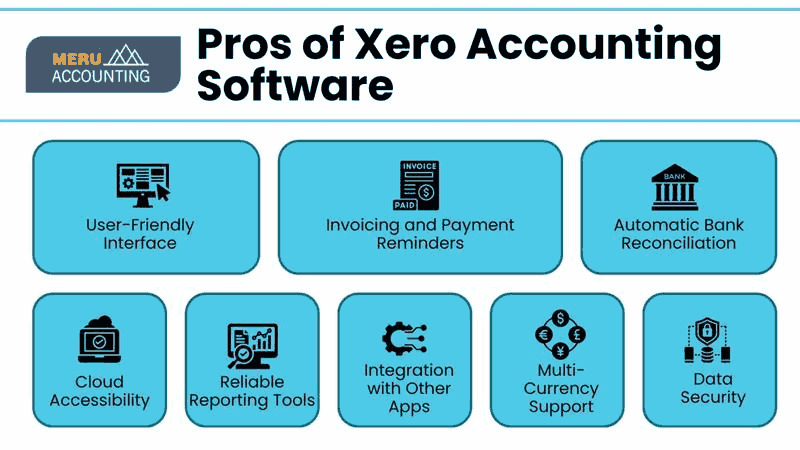Table of Contents
- 1 Introduction to Xero Accounting Software
- 2 Key Features of Xero Software
- 3 Pros of Xero Accounting Software
- 3.1 1. User-Friendly Interface
- 3.2 2. Cloud Accessibility
- 3.3 3. Automatic Bank Reconciliation
- 3.4 4. Invoicing and Payment Reminders
- 3.5 5. Reliable Reporting Tools
- 3.6 6. Integration with Other Apps
- 3.7 7. Multi-Currency Support
- 3.8 8. Data Security
- 4 Cons of Xero Accounting Software
- 4.1 1. Steep Learning Curve for Beginners
- 4.2 2. Limited Payroll Options in Some Countries
- 4.3 3. Premium Features Can Be Costly
- 4.4 4. Customization Limitations in Reporting
- 4.5 5. Internet Dependency
- 4.6 6. Occasional Sync Issues
- 4.7 7. Mobile App Limitations
- 5 How Accounts Junction Can Help You with Xero Accounting Software
- 5.1 Conclusion
- 5.2 FAQs

Pros and Cons of Xero Accounting Software
Introduction to Xero Accounting Software
Xero is a powerful cloud-based accounting software. It helps businesses of all sizes manage their finances easily and efficiently. Xero is known for its simple interface and real-time data access. It helps with invoicing, bank reconciliation, expense tracking, inventory management, and payroll in one place. It offers seamless integration with numerous third-party apps, making it highly flexible for different business needs. Xero has features like automatic bank feeds, customizable reports, and multi-currency support. It simplifies accounting and helps business owners stay organized and focus on growth.
Key Features of Xero Software
Xero software is popular because it has strong features. These features meet the needs of businesses in many industries.
- Cloud-Based Platform: Access your accounts and financial data securely from any device, anytime.
- Automated Bank Feeds: Sync your bank accounts with Xero to automatically import and categorize transactions.
- Smart Invoicing: Create, send, and track professional invoices with automatic reminders for overdue payments.
- Expense Management: Easily capture and manage expenses by uploading receipts and linking them to transactions.
- Inventory Tracking: Manage your stock levels and inventory with real-time updates.
- Payroll Integration: Run payroll and manage employee leave and timesheets with built-in features or third-party integrations.
- Multi-Currency Support: Ideal for businesses dealing with clients and vendors in multiple countries.
- Financial Reporting: Generate over 50 types of financial reports. These help track cash flow, profit and loss, and balance sheets.
Pros of Xero Accounting Software
Let’s dive into the pros of Xero accounting software, which make it a preferred choice for business owners and accountants worldwide:
1. User-Friendly Interface
One of the most significant advantages of Xero software is its intuitive and clean interface. Even users with minimal accounting knowledge can quickly learn to navigate the platform. The dashboard gives you a clear overview of your financial health, making it easy to manage day-to-day accounting tasks.
2. Cloud Accessibility
You can access Xero accounting software from anywhere with an internet connection. Whether you’re at the office, working remotely, or traveling, your financial data is just a click away.
3. Automatic Bank Reconciliation
Xero software automatically matches bank transactions with system entries. This reduces manual work and errors. This feature alone saves countless hours for businesses.
4. Invoicing and Payment Reminders
Send professional-looking invoices and track their status in real-time. Automatic payment reminders help reduce late payments and improve cash flow.
5. Reliable Reporting Tools
The platform offers customizable financial reports that can help business owners and accountants make informed decisions. You can generate reports on profit & loss, cash flow, tax summaries, and more.
6. Integration with Other Apps
Xero software connects with many third-party apps like payment gateways, CRMs, and project management tools. This makes it very flexible and easy to use.
7. Multi-Currency Support
If your business works internationally, the multi-currency feature helps you send invoices and receive payments. It also lets you reconcile transactions in different currencies.
8. Data Security
Xero uses strong encryption and multi-factor authentication to ensure that your financial data is secure. Regular backups and continuous monitoring add additional layers of protection.
Cons of Xero Accounting Software
While there are numerous advantages, it’s equally important to consider the cons of Xero accounting software:
1. Steep Learning Curve for Beginners
The interface is user-friendly. However, beginners without an accounting background may find some features complex and need training to use them well.
2. Limited Payroll Options in Some Countries
Xero’s payroll functionality is robust in countries like the US, UK, Australia, and New Zealand. However, in other countries, payroll features are either limited or require third-party integrations.
3. Premium Features Can Be Costly
Xero software offers different pricing plans. However, advanced features like multi-currency support and project tracking are only available in higher plans. These plans can be expensive for small businesses.
4. Customization Limitations in Reporting
There are many reporting options available. However, some users feel the report customization is limited compared to other accounting software.
5. Internet Dependency
Since Xero accounting software is cloud-based, it requires a stable internet connection. Without connectivity, access to your financial data is not possible.
6. Occasional Sync Issues
Sometimes, syncing data from bank feeds or third-party apps can be delayed. This can cause transaction discrepancies that need manual correction.
7. Mobile App Limitations
While the mobile app is convenient, it does not offer all the functionalities available on the desktop version. Certain complex tasks still need to be performed on a laptop or PC.
How Accounts Junction Can Help You with Xero Accounting Software
At Accounts Junction, we specialize in helping businesses unlock the full potential of Xero accounting software. Our team helps you switch from traditional bookkeeping or another platform. We make sure you use all the features of Xero software. Here’s how we can help:
1. Setup and Implementation: Our experts help you with the entire setup process. They make sure your business information, chart of accounts, and bank feeds are correctly added to Xero.
2. Personalized Training: We offer comprehensive training tailored to your team’s skill level. Whether you’re a beginner or looking to master advanced features, we help you get the most out of Xero accounting software.
3. Migration Assistance: Switching from another accounting platform to Xero? Our specialists make the transition smooth and hassle-free, ensuring that all your financial data is accurately imported.
4. Ongoing Support: Our team helps fix issues, improve settings, and keep your financial data accurate and updated.
5. Customized Reporting: At Accounts Junction, we help you create customized financial reports. These reports match your business goals and regulatory needs.
6. Monthly Maintenance and Reconciliation: We also offer monthly reconciliation and financial management services to ensure that your accounts are accurate and compliant.
Conclusion
Xero accounting software is a great choice for businesses. It helps manage finances easily with a cloud-based solution. It offers automated bank feeds, smart invoicing, inventory management, and financial reporting. These features make accounting simple and help businesses stay organized. Xero is easy to use, secure, and offers powerful integrations. However, beginners may face a learning curve, and premium features can be costly with occasional syncing issues. By knowing these pros and cons, businesses can make better decisions. At Accounts Junction, we provide expert services using Xero accounting software. Our team of certified professionals assists businesses with setup, training, migration, monthly maintenance, reconciliation, and customized financial reporting.
FAQs
Q1: What is Xero accounting software used for?
Ans: Xero accounting software is used for managing business finances, including invoicing, bank reconciliation, expense tracking, financial reporting, and payroll management.
Q2: Is Xero software suitable for small businesses?
Ans: Yes, Xero software is perfect for small and medium-sized businesses. Its intuitive interface, real-time data, and automation features help businesses manage their finances efficiently.
Q3: What are the main pros and cons of Xero accounting software?
Ans: The pros include an easy-to-use interface and cloud-based access. It also offers automatic bank reconciliation, customizable reports, and multi-currency support. The cons include a learning curve for beginners and limited payroll features in some countries. Premium features are costly, and the platform depends on an internet connection.
Q4: Can Xero software integrate with other business apps?
Ans: Yes! Xero software connects with over 1,000 apps, including CRMs, inventory tools, and payment processors.
Q5: How can Accounts Junction help me with Xero accounting software?
Ans: At Accounts Junction, we provide setup, training, migration, and support services. We also offer monthly financial management to help you make the most of Xero accounting software.