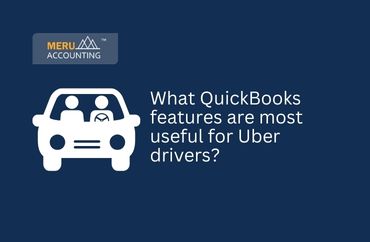
What QuickBooks features are most useful for Uber drivers?
Hire A Dedicated Team
That Grows With You, Flexible, Scalable and
Always On Your Side
5. Invoicing for Side Gigs: If you pick up additional side gigs outside of Uber, such as private driving for events, QuickBooks can help you create and send professional invoices. QuickBooks for Uber drivers ensures that you get paid on time and can track any outstanding invoices with ease. Facilitates seamless invoicing for side jobs, making it easy to manage all income streams in one place.
6. Profit and Loss Reporting: Knowing how much you’re earning after expenses is critical. With QuickBooks for Uber drivers, you can easily generate profit and loss reports. These reports break down your income and expenses, giving you insights into the financial health of your rideshare business. Offers a detailed look at your profits, allowing you to make informed decisions about your driving schedule and expenses.
7. Mobile App Convenience: As an Uber driver, your phone is your command center. Luckily, QuickBooks for Uber drivers comes with a mobile app that allows you to manage your finances on the go. Whether you're in between rides or taking a break, you can track expenses, check your income, and update your mileage from your phone. The mobile app is convenient for on-the-go financial management, ensuring you never miss a beat when it comes to tracking your finances.
8. Tax Preparation and Filing: Tax season can be stressful for Uber drivers, especially with all the deductions, credits, and tax forms to consider. QuickBooks for Uber drivers consolidates all your income, expenses, and mileage into one place, making tax preparation more manageable. It also integrates seamlessly with tax software, making it easier to file your taxes accurately and on time. Pairing this with tax accountants for Uber drivers can help you navigate complex tax laws and ensure your taxes are filed correctly.
9. Real-Time Financial Dashboard: One of the best features of QuickBooks for Uber drivers is the real-time financial dashboard. This feature gives you a snapshot of your financial performance, showing you how much you’re earning, how much you’re spending, and what your upcoming tax liabilities might be.
10. Digital Receipts Storage: Keeping track of paper receipts for gas, maintenance, and other expenses can be a hassle. QuickBooks for Uber drivers allows you to snap a photo of your receipts and store them digitally. This feature ensures that all your expenses are recorded and backed up for tax time.
Conclusion
Effective financial management is critical for Uber drivers to maximize their earnings and ensure compliance with tax regulations. QuickBooks for Uber drivers offers a detailed solution to manage expenses, track mileage, and simplify tax preparation. However, pairing this powerful tool with the expertise of tax accountants for Uber drivers provides the best of both worlds—automation and professional oversight.
At Accounts Junction, we understand the unique needs of Uber drivers. Our team of expert tax accountants is here to help you navigate the complexities of your finances, ensuring you’re well-prepared for tax season and beyond. By combining the efficiency of QuickBooks with our expert services, you can focus on driving while we take care of the rest.
Managing finances as an Uber driver presents unique challenges, from tracking many expenses to ensuring accurate tax filing. It’s crucial to use the right tools and seek professional guidance to manage these complexities. QuickBooks for Uber drivers is one such tool that offers a tailored approach to bookkeeping and tax management, helping drivers stay organized and compliant. Additionally, working with tax accountants for Uber drivers can further enhance financial management, ensuring that all aspects of your business are handled efficiently. Hiring tax accountants for Uber drivers can ensure you make the most of your deductions and stay compliant with tax regulations.
1. Mileage Tracking: Mileage is one of the most significant deductions for Uber drivers. QuickBooks has a built-in mileage tracking feature that can automatically log every mile driven for work. By using QuickBooks for Uber drivers, you don’t have to worry about manually entering your mileage—this feature does it for you, ensuring accurate records that help you claim the maximum deduction during tax time. It tracks your miles precisely, helping you save time and ensuring you take full advantage of mileage deductions.
2. Expense Tracking: As an Uber driver, your expenses can add up quickly—gas, vehicle maintenance, tolls, insurance, and even snacks for your passengers. QuickBooks for Uber drivers allows you to link your bank accounts and credit cards, automatically importing and categorizing your expenses. This automation ensures that you don’t miss out on tracking business expenses, which can be vital during tax filing. Tracks all business-related expenses, helping reduce taxable income. Pairing this with tax accountants for Uber drivers ensures that every deductible expense is captured.
3. Income Management: Managing your income accurately is crucial. QuickBooks syncs with Uber, pulling in your earnings, tips, and any bonuses automatically. With QuickBooks for Uber drivers, you get real-time updates on your income, allowing you to see a clear picture of what you’re earning after Uber’s fees and other adjustments. It also provides an accurate view of your income, helping you understand your cash flow better and avoid potential surprises.
4. Tax Estimations and Deductions: One of the most complex parts of being an Uber driver is managing taxes. QuickBooks for Uber drivers simplifies this process by estimating your quarterly taxes based on your income and expenses. It also highlights potential deductions you may not be aware of, such as depreciation or the home office deduction if you manage your Uber business from home. Collaborating with tax accountants for Uber drivers can further optimize your tax-saving strategies.

Hire A Dedicated Team
That Grows With You, Flexible, Scalable and
Always On Your Side
5. Invoicing for Side Gigs: If you pick up additional side gigs outside of Uber, such as private driving for events, QuickBooks can help you create and send professional invoices. QuickBooks for Uber drivers ensures that you get paid on time and can track any outstanding invoices with ease. Facilitates seamless invoicing for side jobs, making it easy to manage all income streams in one place.
6. Profit and Loss Reporting: Knowing how much you’re earning after expenses is critical. With QuickBooks for Uber drivers, you can easily generate profit and loss reports. These reports break down your income and expenses, giving you insights into the financial health of your rideshare business. Offers a detailed look at your profits, allowing you to make informed decisions about your driving schedule and expenses.
7. Mobile App Convenience: As an Uber driver, your phone is your command center. Luckily, QuickBooks for Uber drivers comes with a mobile app that allows you to manage your finances on the go. Whether you're in between rides or taking a break, you can track expenses, check your income, and update your mileage from your phone. The mobile app is convenient for on-the-go financial management, ensuring you never miss a beat when it comes to tracking your finances.
8. Tax Preparation and Filing: Tax season can be stressful for Uber drivers, especially with all the deductions, credits, and tax forms to consider. QuickBooks for Uber drivers consolidates all your income, expenses, and mileage into one place, making tax preparation more manageable. It also integrates seamlessly with tax software, making it easier to file your taxes accurately and on time. Pairing this with tax accountants for Uber drivers can help you navigate complex tax laws and ensure your taxes are filed correctly.
9. Real-Time Financial Dashboard: One of the best features of QuickBooks for Uber drivers is the real-time financial dashboard. This feature gives you a snapshot of your financial performance, showing you how much you’re earning, how much you’re spending, and what your upcoming tax liabilities might be.
10. Digital Receipts Storage: Keeping track of paper receipts for gas, maintenance, and other expenses can be a hassle. QuickBooks for Uber drivers allows you to snap a photo of your receipts and store them digitally. This feature ensures that all your expenses are recorded and backed up for tax time.
Conclusion
Effective financial management is critical for Uber drivers to maximize their earnings and ensure compliance with tax regulations. QuickBooks for Uber drivers offers a detailed solution to manage expenses, track mileage, and simplify tax preparation. However, pairing this powerful tool with the expertise of tax accountants for Uber drivers provides the best of both worlds—automation and professional oversight.
At Accounts Junction, we understand the unique needs of Uber drivers. Our team of expert tax accountants is here to help you navigate the complexities of your finances, ensuring you’re well-prepared for tax season and beyond. By combining the efficiency of QuickBooks with our expert services, you can focus on driving while we take care of the rest.
