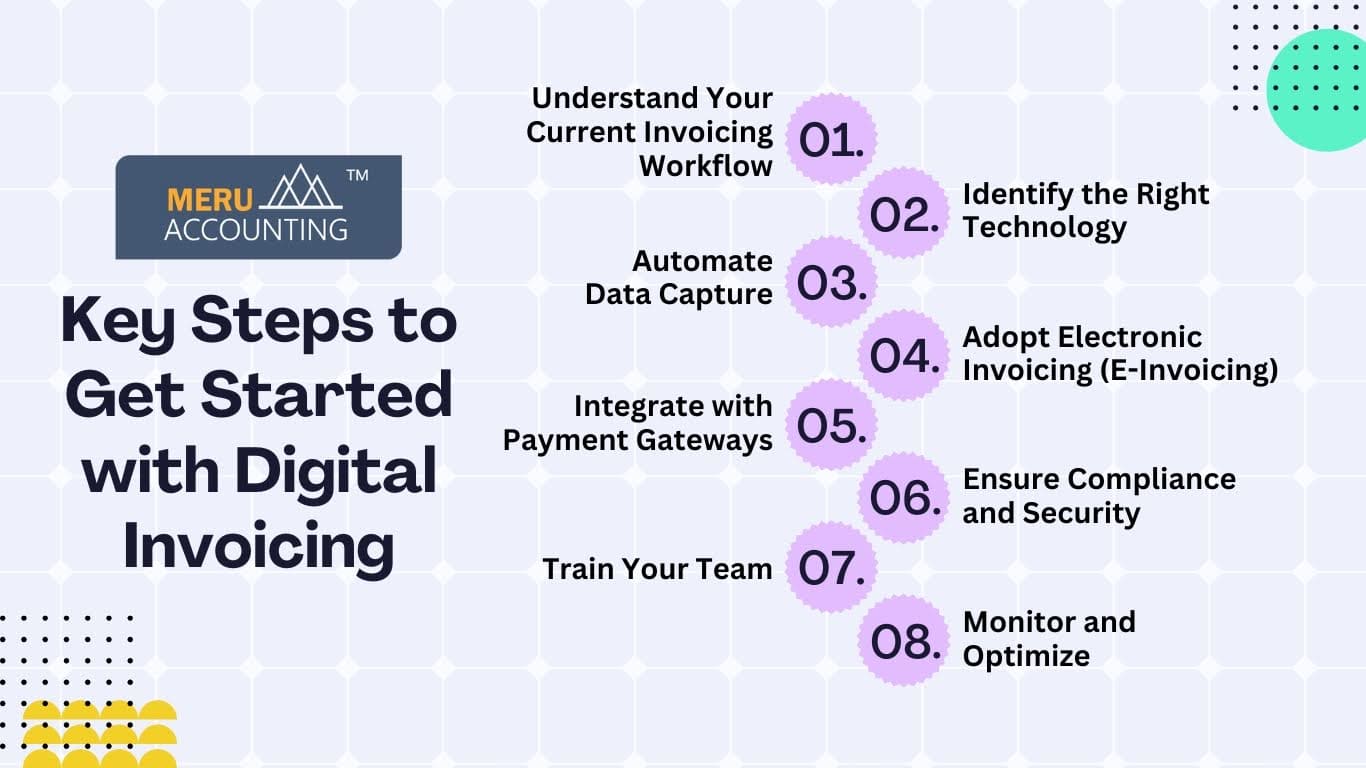Table of Contents

-
04 Feb 2025
Where Should Businesses Start with Digitalizing Invoicing Processing?
Digitalizing invoicing processing is an essential step for businesses looking to streamline operations, improve accuracy, and save valuable time. In today’s fast-paced business environment, transitioning from manual to digital invoicing is no longer just a convenience but a necessity. By digitalizing invoicing, businesses can reduce administrative costs, enhance operational efficiency, and improve customer relationships by delivering timely, professional invoices. This article explores where businesses should start when digitalizing their invoicing processes and how it can benefit their overall operations.
Introduction to Digitalizing Invoicing Processing
Invoicing is a critical part of any business's financial management, but managing invoices manually can be time-consuming and prone to errors. Digitalizing invoicing processing involves using software tools to create, send, track, and store invoices electronically. This transition not only saves time but also improves accuracy, enhances client relationships, and ensures compliance with financial regulations.
Key steps to get started with the Digital Invoicing Process
1. Understand Your Current Invoicing Workflow
Before adopting digital invoicing, it's essential to map out your existing processes. Identify the volume of invoices processed monthly, key pain points such as delays or errors, and the resources spent on invoicing. This baseline helps set measurable goals for digital transformation.
2. Identify the Right Technology
Choosing the right invoicing solution is crucial. Consider factors like scalability, integration with existing systems, features like automated data entry, and user-friendliness. Tools like Zoho Invoice, QuickBooks Online, and Xero cater to businesses of various sizes and needs.
3. Automate Data Capture
Manual data entry is error-prone and time-consuming. Opt for software with Optical Character Recognition (OCR) or artificial intelligence (AI) capabilities to extract invoice details automatically, ensuring accuracy and faster processing times.
4. Adopt Electronic Invoicing (E-Invoicing)
E-invoicing involves creating and sending invoices digitally in a standardized format, enabling faster processing and better compliance with tax regulations. It also provides enhanced traceability and improved audit trails.
5. Integrate with Payment Gateways
Integrating invoicing systems with payment gateways allows clients to pay directly from the invoice using methods like credit cards or digital wallets. This streamlines cash flow and reduces manual reconciliation efforts.
6. Ensure Compliance and Security
Digital invoicing must comply with local tax regulations and data protection laws. Choose software that supports tax reporting and offers secure data storage to protect sensitive financial information.
7. Train Your Team
Providing comprehensive training ensures the effective use of the new system. Teach your team best practices, troubleshooting, and efficient use of the software. Encouraging feedback during the implementation phase helps refine processes.
8. Monitor and Optimize
Once implemented, continuously monitor your digital invoicing system. Track metrics like processing time, error rates, and payment cycles to identify trends and optimize further for efficiency.
Benefits of Digitalizing Invoicing Processing
1. Time Savings
Digital invoicing significantly reduces the time spent on creating, sending, and tracking invoices. Automated processes ensure invoices are generated and delivered without manual effort, freeing up time for business owners to focus on other critical aspects of the business.
2. Improved Accuracy and Reduced Errors
Manual invoicing often leads to errors such as incorrect calculations, misplaced invoices, or missed payments. By digitalizing invoicing processing, you can reduce these errors, as invoicing software automatically handles calculations, formatting, and payment tracking.
3. Enhanced Cash Flow Management
Digital invoicing allows businesses to monitor their cash flow more effectively. Automated invoicing and payment tracking give you clear visibility of outstanding payments and help ensure timely follow-ups, improving the overall cash flow.
4. Better Client Relationships
With digital invoicing, clients receive prompt, accurate invoices and are notified automatically about any overdue payments. This professional and organized approach helps build stronger client relationships and improves client satisfaction.
5. Easier Tax Preparation
Digital invoices are stored electronically, making it easier to retrieve and review invoices when it’s time for tax filing. Invoicing software can also help ensure compliance by automatically applying the correct tax rates and generating tax reports, simplifying the tax preparation process.
Frequently Asked Questions (FAQs)
1. What is digital invoicing?
Ans: Digital invoicing involves using software to create, send, and manage invoices electronically, replacing manual processes.
2. Why should I digitalize my invoicing process?
Ans: Digitalizing saves time, reduces errors, improves cash flow, and enhances client relationships through efficient invoice management.
3. What are the first steps to start digital invoicing?
Ans: Begin by mapping your current invoicing workflow and identifying pain points to set clear goals for adopting a digital system.
4. Which software is best for digital invoicing?
Ans: Popular tools like Zoho Invoice, QuickBooks Online, and Xero offer scalable and user-friendly solutions for businesses.
5. How does automation improve invoicing?
Ans: Automation reduces manual data entry, eliminates errors, and accelerates invoice processing with features like OCR and AI.
6. What is e-invoicing, and why is it important?
Ans: E-invoicing refers to digital invoices in a standardized format, ensuring faster processing, better tax compliance, and improved audit trails.
7. How can I ensure compliance with digital invoicing?
Ans: Choose software that aligns with local tax laws and data protection regulations to ensure compliance and secure operations.
8. What are the key benefits of digital invoicing?
Ans: Time savings, enhanced accuracy, better cash flow management, improved client relationships, and easier tax preparation.
9. Do I need to train my team for digital invoicing?
Ans: Yes, training ensures your team can effectively use the software, troubleshoot issues, and maximize its benefits.
10. Can Account Junction help with digital invoicing?
Ans: Yes, Accounts Junction offers integration of accounting solutions to streamline invoicing and improve financial management.
Conclusion
Digitalizing invoicing processing is an essential step for businesses looking to improve efficiency, accuracy, and financial management. By following the steps outlined above, from selecting the right software to automating invoice generation and tracking, you can streamline your invoicing process and enjoy the benefits of better cash flow management and enhanced client relationships. The transition to digital invoicing not only saves time but also ensures that your business is ready for long-term growth and success. Accounts Junction can assist you with integrating accounting solutions to simplify your invoicing and financial management, helping you maintain smooth operations as you scale your business.