MS Teams
MS Teams tool is a powerful collaboration tool that Accounts Junction uses to enhance communication and teamwork among its members. It provides a platform for chat, video conferencing, and file sharing, allowing team members to connect seamlessly, whether they are in the office or working remotely. With features like integrated applications, task management, and customizable channels, MS Teams helps simplify workflows and fosters a collaborative environment. This tool ensures that everyone at Accounts Junction can stay aligned on projects, share updates in real-time, and maintain productivity, making it an essential resource for effective teamwork. Overall, MS Teams play a crucial role in facilitating efficient collaboration and enhancing the overall work experience.
Key Features of MS Teams Tool
1. Team Collaboration
- Centralized Communication: Consolidates all communication—chats, meetings, calls, and file sharing—into a single interface, reducing the need to switch between apps.
- Team Channels: Organizes discussions into specific channels based on projects, departments, or topics, enabling focused and structured collaboration.
- Guest Access: Allows external users, such as clients or contractors, to securely join discussions, view files, and collaborate within set permissions.
2. Integrated Video Conferencing
- HD Video Quality: Ensures crystal-clear video and audio quality for professional and personal meetings.
- Large Meeting Capacity: Accommodates up to 1,000 participants in interactive sessions and up to 20,000 attendees in view-only mode, making it ideal for webinars.
- Breakout Rooms: Enables participants to break into smaller groups for focused discussions or brainstorming during larger meetings.
3. Seamless Integration with Microsoft 365
- File Sharing: Directly integrates with OneDrive and SharePoint, making document sharing and collaboration seamless.
- Real-Time Editing: Allows multiple team members to co-edit Word, Excel, and PowerPoint documents within Teams, promoting collaborative work.
- Calendar Sync: Synchronizes with Outlook calendars, ensuring meetings are scheduled efficiently without conflicts.
4. Robust Chat Functionality
- Persistent Chat: Retains chat history, so users can refer to past conversations and decisions anytime.
- Rich Text Formatting: Enables messages to stand out with bold, italics, bullet points, and emojis for better clarity and engagement.
- Threaded Conversations: Keeps conversations organized within channels, making it easier to follow discussions on specific topics.
5. Task and Workflow Management
- Integrated Planner: Assigns and tracks tasks within Teams, allowing members to monitor progress and deadlines.
- Workflow Automation: Automates repetitive tasks using Power Automate, saving time and reducing errors.
- Custom Apps and Bots: Enables integration of third-party apps and bots to simplify processes like scheduling, reminders, and more.
6. Advanced Security Features
- Data Encryption: Protects messages and files with end-to-end encryption, maintaining confidentiality.
- Multi-Factor Authentication: Adds a secure layer of login protection to prevent unauthorized access.
- Compliance Standards: Complies with global regulations like GDPR and HIPAA, making it suitable for industries with stringent requirements.
7. Meeting and Webinar Tools
- Meeting Recording: Records meetings and saves them to the cloud, allowing participants to revisit discussions.
- Live Transcriptions: Generates real-time subtitles during meetings, improving accessibility for participants.
- Webinar Hosting: Includes features like registration forms, attendee analytics, and post-event follow-ups for effective event management.
8. Mobile Accessibility
- Cross-Platform Support: Available on Android, iOS, Windows, and macOS, ensuring compatibility with various devices.
- Push Notifications: Keeps users informed about messages, meetings, and updates with timely alerts.
- Offline Mode: Lets users access previous chats and files without an internet connection, ensuring continuity.
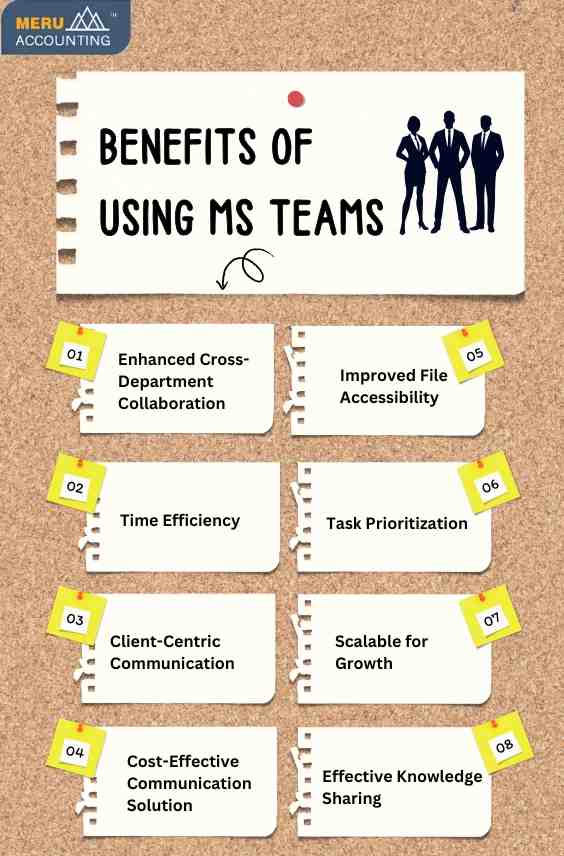
Benefits of Using MS Teams
1. Enhanced Cross-Department Collaboration
- Centralized Hub: Serves as a unified platform for communication and file sharing across different departments, reducing silos.
- Streamlined Workflows: Facilitates efficient coordination by integrating project management tools like Planner and To-Do.
2. Time Efficiency
- Quick Decision-Making: Enables instant messaging and quick video calls, speeding up decision-making processes.
- Pre-Scheduled Meeting Agendas: Supports creating and sharing meeting agendas within the platform for more focused discussions.
3. Client-Centric Communication
- Guest Access Features: Provides secure guest access, enabling Accounts Junction to collaborate with clients on shared projects.
- Interactive Client Meetings: Offers advanced meeting tools like whiteboards for collaborative client discussions.
4. Cost-Effective Communication Solution
- Reduced Travel Costs: Enables virtual meetings, significantly reducing the need for travel to client locations.
- Integrated Calling: Combines chat, voice, and video calls within a single platform, eliminating the need for multiple communication tools.
5. Improved File Accessibility
- Cloud Storage Integration: Ensures all documents are stored and accessed securely through SharePoint or OneDrive.
- Searchable Archives: Offers a robust search function to retrieve historical data or files quickly.
6. Task Prioritization
- Pinned Channels: Allows pinning of critical channels, ensuring easy access to priority discussions.
- Task Notification Alerts: Sends real-time alerts for task updates or approaching deadlines.
7. Scalable for Growth
- Flexible Team Structures: Supports creating unlimited channels and teams as Accounts Junction expands.
- Custom Apps Integration: Accommodates integrations with additional tools and applications as business needs grow.
8. Effective Knowledge Sharing
- Resource Libraries: Provides a centralized location for storing training materials, guides, and FAQs for team reference.
- Live Training Sessions: Enables hosting live training webinars or onboarding sessions for new employees or clients.
How Accounts Junction uses MS Teams Tool
- Daily Standup Meetings: Conducts quick and structured daily standup meetings to align teams on priorities and progress.
- Project Milestone Tracking: Creates dedicated channels to monitor project milestones and ensure deadlines are met.
- Internal Policy Communication: Shares updated policies and guidelines with the team instantly through announcements in group channels.
- Knowledge Base Repository: Maintains a library of recorded training sessions, tutorials, and FAQs for quick team access.
- Customized Client Portals: Sets up private channels for each client, ensuring secure and personalized communication spaces.
- Real-Time Document Co-Editing: Allows teams to work simultaneously on shared documents during meetings or discussions for faster output.
- Integration with Financial Tools: Connects MS Teams with accounting software to discuss and resolve financial data or issues in real-time.
- Crisis Management Communication: Uses Teams for real-time updates and coordination during urgent situations like system downtimes or client escalations.
- Virtual Team-Building Activities: Hosts online activities like quizzes or team games to promote engagement and strengthen bonds within the team.
- Client Feedback Sessions: Organizes feedback sessions with clients directly through Teams to gather input and improve services.
How to Use MS Teams Tool For Your Organization?
1. Advanced Search Functionality
- Offers a robust search bar to quickly locate messages, files, or discussions across channels and chats.
- Filters search results by dates, file types, or participants to save time in locating specific content.
2. AI-Powered Meeting Insights
- Provides post-meeting summaries, including key points and action items, using AI-driven insights.
- Analyzes meeting engagement and attendance trends for actionable feedback.
3. Customizable Notifications
- Allows users to customize notification preferences for specific channels, mentions, or keywords to avoid unnecessary distractions.
- Provides options for scheduled "Do Not Disturb" mode for focused work.
4. Enhanced Scheduling Tools
- Incorporates scheduling assistants to find common availability among team members for meetings.
- Integrates with external calendars to avoid overlaps between personal and professional events.
5. Compliance and Governance Tools
- Offers data retention policies for archiving older conversations and documents securely.
- Enables activity monitoring to ensure compliance with organizational or regulatory guidelines.
6. Hybrid Work Optimization
- Features virtual breakout rooms for hybrid team brainstorming sessions.
- Provides tools to manage hybrid meeting participation, ensuring both in-person and remote attendees stay engaged.
7. Event Management Capabilities
- Supports hosting virtual events with Q&A tools, attendee management, and real-time polling.
- Includes pre-event checklists and templates for streamlined event planning.
8. Gamification for Team Engagement
- Enables adding productivity gamification tools to encourage team participation and motivation.
- Tracks and rewards team achievements with badges or leaderboards within Teams.
9. Multi-Language Support
- Offers real-time translation of chat messages, ensuring effective communication among global teams.
- Localizes the interface for different regions, improving usability for diverse teams.
Conclusion
MS Teams serves as an essential collaboration and communication tool for Accounts Junction, transforming how teams interact, manage tasks, and achieve goals. By integrating features like centralized communication, task management, and video conferencing, MS Teams streamlines workflows and enhances productivity.

